




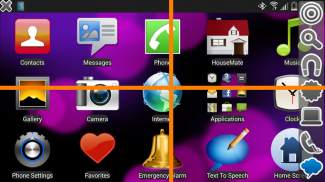
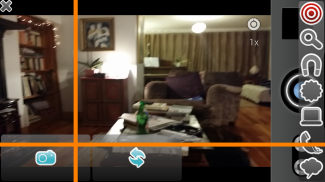
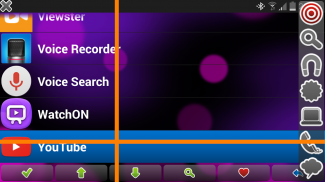

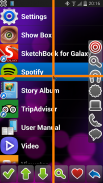




का विवरण Dwell Click
Dwell Click is a companion app to the ClickToPhone app. It allows you to control the primary functions of your phone using a blue-tooth pointing device such as a joystick, mouse or head-mouse. A cross-hairs tracks your movements and when you keep still for a moment mouse clicks and other functions can be executed. You can control your phone without every touching the screen!
Dwell Click is designed to work in tandem with the ClickToPhone application. This will give you control over your phone to answer/make calls, send/receive texts, play music, browse the Internet and much more. Search for ‘ClickToPhone’ on the play store and install it. Make sure you have version 108 or higher.
With Dwell Click and ClickToPhone you can click on anything within the ClickToPhone app without root or any additional hardware devices. Outside of ClickToPhone a set of carefully chosen function keys gives you some control over third party apps.
To make genuine clicks within other apps you need to purchase HouseMatePro hardware. This combination will give you absolute control over your device. HouseMatePro is also an InfraRed transmitter and allows you to control your TV and other devices within your home.
ClickToPhone can also be installed as a simple Launcher App.
If you do not have a bluetooth mouse you can evaluate this software by moving your finger across the screen. However you must remove your finger in order to perform the selected dwell function at the chosen position.
Visit www.click2go.ie for further information and to locate a local dealer.</br></br></br></br></br></br></br></br></br></br></br></br>







